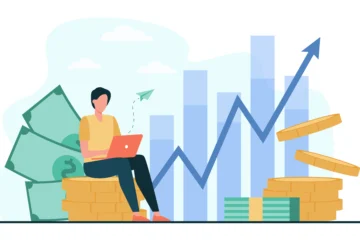A landing page is made to direct visitors down your sales funnel without interruption, unlike websites and homepages, which may be made to encourage exploration and looking about (like a park or a gallery!) Your target audience is first exposed to your persuasive message through paid advertisements, email campaigns, social media posts, or other marketing channels. When they click the link, they are taken to a landing page that is tailored to a very specific, measurable outcome and has a strong call to action.
Since landing pages are essentially created to encourage viewers to convert, their effectiveness can have a direct impact on your return on investment (return on investment.) Your income and profitability will rise if your landing pages are improved!
How to Create a Landing Page That Converts Well
The featured artwork and page style are just two examples of specific features that have been demonstrated to increase users’ likelihood to convert (to execute the desired action). Let’s examine the top 8 characteristics of landing pages that effectively convert visitors:
1. Have a Dedicated Call-to-Action (CTA)
We believe Harry Nilsson was referring to the CTAs on landing pages when he said, “A point in every direction is the same as having no point at all” (maybe).
Sending visitors to your website’s home page is among the biggest no-nos when selecting a landing page. An email signup form, a video, links to other pages on your site, and social media buttons, to mention a few, can all be found on a homepage. These are all excellent strategies for diverting visitors who have clicked on your paid advertisements or email newsletters and preventing them from making the conversion you want for that campaign.
Say, for instance, that your goal for a Google Ads campaign is to encourage users to contact you and schedule a consultation. You write advertising material that emphasizes your free consultations and includes details on all the subjects you speak with clients about. You direct visitors to your homepage after that because you want them to know more about you and have everything they need to schedule a consultation, right?
Here are three tips to improve the efficacy of your CTA:
- Keep it above the fold: Once you’ve identified the conversion you want, make sure the CTA is one of the first things visitors to your page see. Placing your CTA “above the fold,” or in a place where it can be seen without scrolling, is one of the best methods to do this.
- Scrolling CTAs: If your landing page involves extensive scrolling, you can use many CTAs scattered throughout the page or a CTA that follows the user as they scroll. On the flyte website, various “sticky footers” follow users as they scroll down the page
- Make conversion simple: Don’t force users to provide all the data you’ll need from them in the future when you want them to complete a form. Instead, select the fewest possible fields to follow up with them, and then utilize it to follow up on the other information later. Typically, all that is needed to complete this is the person’s name, phone number or email, firm (if it’s a business-to-business transaction), and perhaps an optional box where they can add any further details they’d like you to know. You can get in touch with them for anything else you require after you have their name and phone number or email address.
2. Set up a thank-you page
After users complete the specified action, direct them to a “Thank You” page. Did they complete a form? transport them to a thank you page. They subscribed to your email list, right? transport them to a thank you page. This is why:
- Include a CTA on your landing page to direct viewers to the next stage of the journey you want them to take. If they submitted a form, you may direct them to certain blog entries or ask them to subscribe to your email newsletter so they can get regular updates from you. People prefer consistency, thus this psychological strategy has been demonstrated to work. A person is more likely to say yes to something bigger once they agree to anything, even if it’s just a minor item. On a thank you page, clicking “yes” to sign up for a free ebook changes to clicking “yes” to sign up for your upcoming webinar
- Creating a thank you page that customers are only directed to after completing a certain conversion is one of the simplest ways to identify which users are converting. Then, you can add a tag to this page (we advise using Google Tag Manager for this), letting you know when you view your page data in Google Analytics that every person who viewed it converted.
3 Add Right Visuals
Your landing page should have high-quality images or videos that showcase your services or the goods you sell. Because it is true, the cliche “a picture is worth a thousand words” is cliche. Although it would be incredible if written content could persuade readers to convert on its own, people are actually drawn to pictures.
Ideally, you want to use your own imagery, but stock photos can do the job as well just try your best to find unique photos that don’t look so….stock photo-y. You know what I mean: the types of photos that could be used in a thousand different ads for a thousand different industries, that just don’t look like you actually took the photo yourself.
5. Add Just the Right Amount of Detail
There is a narrow line between giving customers just enough information and packing a landing page with text. Users of the latter may become overwhelmed and perplexed if it is not formatted appealingly.
The following are some recommended practices for the text on your landing page, while there isn’t a concrete formula to share:
- Break up the page with headers and subheads to allow visitors to scan for the information they need.
- Font weight and size should be different to avoid looking cluttered.
- When possible, utilize bullets because they are simpler for readers to absorb quickly.
- To prevent readers from leaving your page because they have too many questions, include material that addresses your most common FAQs.
6. Make Your Landing Pages Mobile-Friendly
Have you ever been using your phone to browse the internet and clicked on a landing page that wasn’t mobile-friendly? You have been the victim of a landing page that wasn’t optimized for mobile devices if the page needed side-scrolling to view the text, the text was far too small to see on your phone without zooming in, or the links were too small and close together to click comfortably.
If your landing pages aren’t mobile optimized, you can be losing out on 90% of your potential internet traffic in 2021 since over 90% of internet users worldwide browse the web on mobile devices.
Final Remarks
Although landing pages are an essential tool for growing leads, sales, profitability, and income, many businesses either don’t use them at all or aren’t optimizing them for the highest return on investment. You will continue to get greater results from your website by adding or enhancing landing pages. Simply begin incorporating some of the aforementioned characteristics while continuing to test and explore!
We can assist you with your upcoming landing page if you require it. Hundreds of successful landing pages have been designed and developed (see what I did there?) by our in-house Design and Development team for our clients, and we would love to assist with yours as well!