When a team is unorganized and unable to prioritize the most crucial activities, finishing a task might become burdensome. Software for task management is useful in this situation.
Businesses of all kinds, from tiny teams to major corporations, can use such a platform to keep track of campaigns, files, messages, and other information important to a specific activity. All of these are centralized within a task management platform, making it simple to access them and go back to previous jobs.
How to Choose a Task Management Program:
Here are some crucial things to take into account when selecting a task management platform:
Decide which features you require.
Numerous aspects of task management software enable you to divide tasks into more manageable chunks. Think of it as a task-completing Swiss army knife. However, not all task management systems are created equal; not every tool will have every feature that addresses the problems facing your business. In other words, its features might not be exactly what your team needs.
Identifying your unique needs and limits is a vital method for selecting software for your team. You can quickly reduce your alternatives by making a thorough list of your needs and restrictions.
Try out the demo version.
You can then test out the platforms once you’ve narrowed down your selection of software possibilities. Without using the platform, it would be difficult to determine which one is the best fit for your team. So up for a free trial or ask the company for one.
Once you become familiar with the software’s free version, you’ll be able to judge whether the user interface is suitable for you and your team, whether the features are beneficial and appropriate for your needs, and whether you can use it to handle the routine tasks that slow down your daily workflow.
Talk about it with your group
Sometimes a manager or employer may favor a certain piece of software, but the majority of the workers may feel very differently. Therefore, it’s crucial to have a team discussion about this and evaluate how user-friendly the platform actually is. For each team member, build tasks and subtasks, investigate automation and scheduling, personalize notifications, make shared files, and set due dates. These might help your business make an informed choice regarding the task management tool.
Determine the value
Using task management software will increase your operational costs, therefore the program you choose should be beneficial to your business. It can be challenging to determine the precise cost-benefits from the start, but a decent rule of thumb is to weigh the cost of the software’s acquisition or upkeep against the cost of doing without it.
Do you know if your staff is currently working fewer hours? Do you make fewer mistakes now? Can you handle more customers? These are just a few advantages that purchasing the appropriate software can provide.
Top 5 Suggestions for Task Management Software
Here are our top picks for business software for all sizes:
1. Monday.com
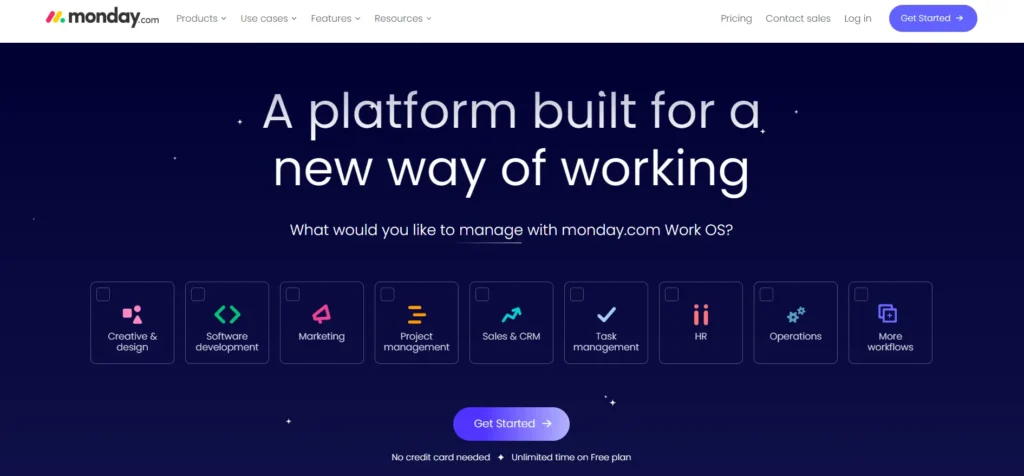
One of the most dependable task and project management software programs on the market is monday.com. The program can be used by organizations of all kinds to perform a variety of activities, from small and medium-sized businesses to giant corporations. Monday.com is a leader in collaboration, planning, visibility, insights, and other areas by providing a wide range of fully functional capabilities. It’s an effective and simple application that may give your workers personalized dashboards and task efficiency.
Several perspectives: You can view tasks on Monday.com based on your unique needs. All of these options are available within the platform, whether you choose a timeline view, a calendar view, split views, or the ability to flip between activities. For the best understanding of your workflows, consider tasks as Gantt charts or Kanban boards. With multiple views, managers may quickly assess the status of tasks and take immediate action on urgent problems.
Tracking time: If your team needs a time-tracker add-on, Monday.com already includes a built-in time-tracking column feature, so you don’t need to purchase one. Managers can determine how long jobs take with the use of the software’s time tracker, which also helps them spot any delays in file submission or task completion. The time tracker can help team members organize their schedules and manage their time more effectively. Users of mobile devices can access this function as well.
Options for automation: The time spent on repetitive chores can be reduced with this tool. Every team member has access to configurable automation features. For instance, work can be automatically assigned or transferred to another team member with an email notification to the targeted individual. Even for first-time users, this function is simple to use and simple to set up. The generation of recurring tasks, status updates, due date warnings, time monitoring, and other duties can all be automated.
Integrating with third parties: The correct tools can increase productivity. There is much more involved in integrating your company’s numerous apps than simply linking one to another. You can automate procedures for everyone in the office by utilizing automation technologies and integrating third-party services. More than 200 integrations can be made with Monday.com. Here, you can combine tools like Slack, Dropbox, Google Calendar, Zoom, Shopify, and more.
2. Trello
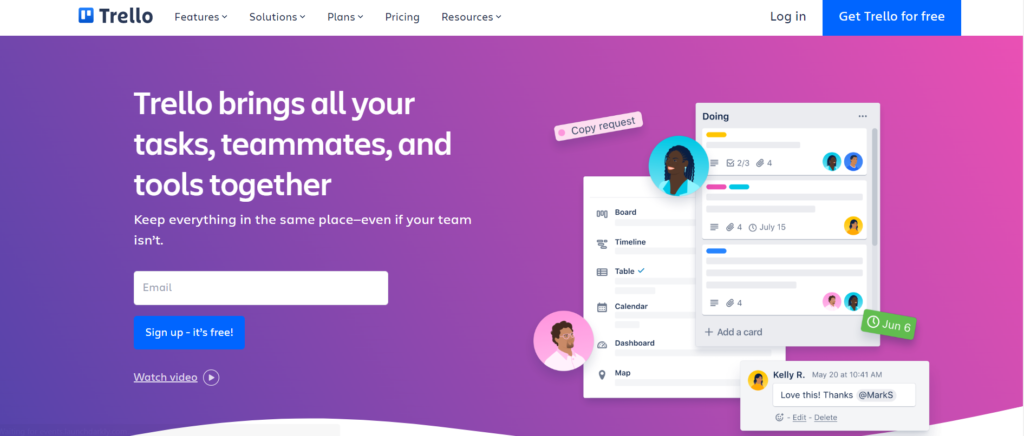
Teams searching for a simple way to organize their many tasks can consider Trello. It is a visual collaboration tool that aids teams in better comprehending the projects they are working on and keeping track of each individual’s advancement.
Expert Checklists: This tool makes it simple to examine tasks and due dates in a single list, which can help you hold your team more accountable. Additionally, Trello enables you to automate and repeat frequently used checklists for more efficient operations.
Several perspectives: Trello provides a variety of views for task visualization, including a Timeline, Calendar, Dashboard, Table, and Map. Depending on their demands at work, users can generate a variety of customized overviews.
Individual templates: Utilize Trello’s extensive library of templates to save time. Templates for managing daily activities, team tasks, individual chores, and more are available.
Practical Labeling: Members can prioritize the most crucial items on their list of to-dos using Trello’s labeling feature. It enables you to filter labels, effectively masking the ones you don’t need to work on right away to maintain focus on your most important duties.
3. Asana
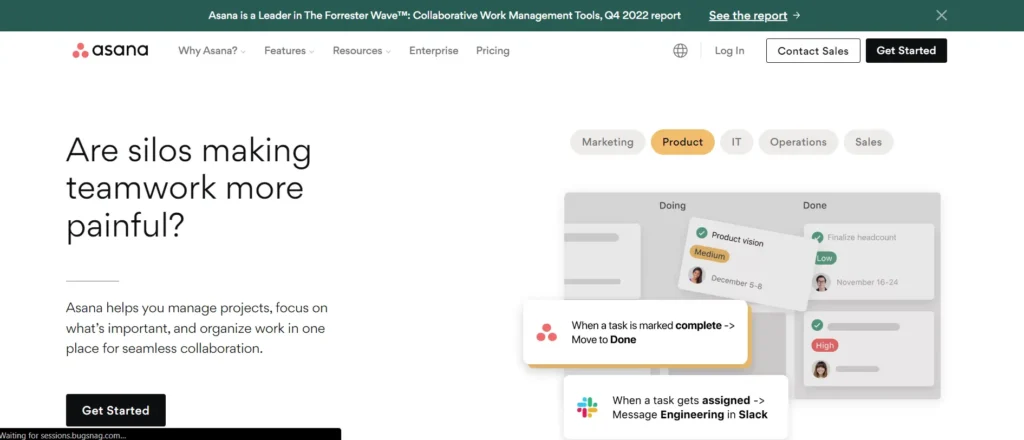
One of the top project and task management software options available today is Asana. It offers a clear path from task assignment and execution to progress tracking, allowing users to manage and monitor tasks effectively. The simple drag-and-drop user interface makes it easier to check assigned jobs and is easy to use.
Several perspectives: Though Asana provides an extensive task management interface, it may initially be too much for a small organisation. It provides a variety of views, including boards, lists, calendars, and timeline views, for visualising your tasks. Managers can move between perspectives to keep track of overall development thanks to this feature. Depending on the kind of information you require immediately, there are real-time updates and customisable dashboard options.
Work with a team: Due to its ample collaboration features, Asana facilitates fast recordkeeping and retrieval. You can communicate instructions to the team and to specific team members, share PDFs, JPGs, and Google docs, among other things. Tasks, subtasks, priority lists, and due dates may all be placed in one spot, making it simple to keep track of everything.
User interface that is simple: The interface for Asana is easy to use. For simple navigation, the tabs are across the top and the essential functions are all on the left side of the screen. You may also choose which features to display and which to hide.
4. ClickUp
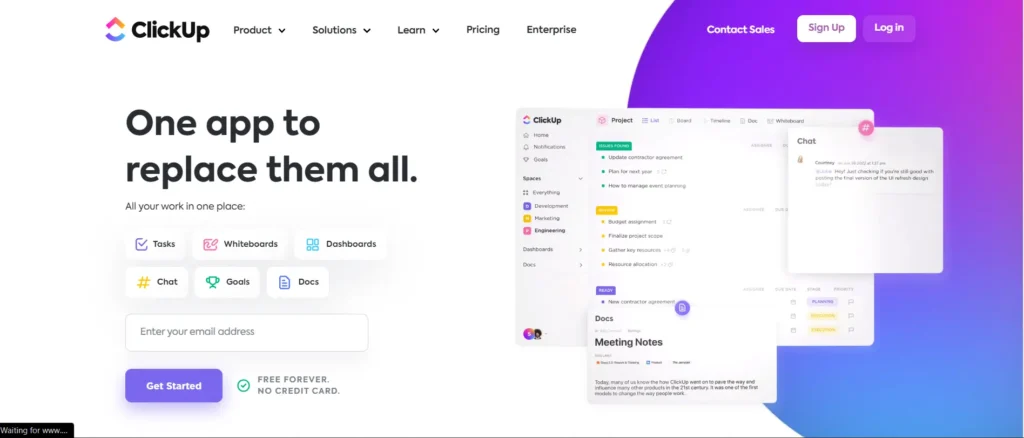
A cloud-based task management tool called ClickUp provides shared task features. For managers and team members, it greatly increases the visibility and accessibility of warnings and task updates. In terms of cost and interface, ClickUp is among the greatest tools.
Individualized Templates: When it comes to personalization options for the work overview, ClickUp is in the lead. The programme may suit any business model, individual preferences for which information to display, and the level of collaboration you require. For instance, the Custom Fields feature allows managers to provide in-depth information, such as web links, for each task view. Additionally, your dashboards can use more than 50 widgets. Working with software that is adapted to each task’s requirements and those of each unique user will provide you complete flexibility.
Many perspectives: You can choose from a variety of views on this task management platform, allowing you to customise how the dates, task structure, and team designation will appear on the dashboard. There are built-in views for the Gantt chart, calendar, list, workload, and mind map.
Reports in real time: Teams may generate, customise, and get data from reports with ClickUp. It enables you to create quantifiable objectives and significant checkpoints for simpler progress monitoring. Reporting on progress can help the business become much better educated about the procedures that need to be improved. You can also provide performance evaluations and determine how each team member can work most productively on any given task.
Easy-to-use mobile app: ClickUp does not have concerns with mobile compatibility like other task management applications do. The mobile app can be used by managers and staff to assign and complete tasks, communicate with team members, submit files, and more. For team members managing duties while on the fly, this application might be quite useful.
5. Hive
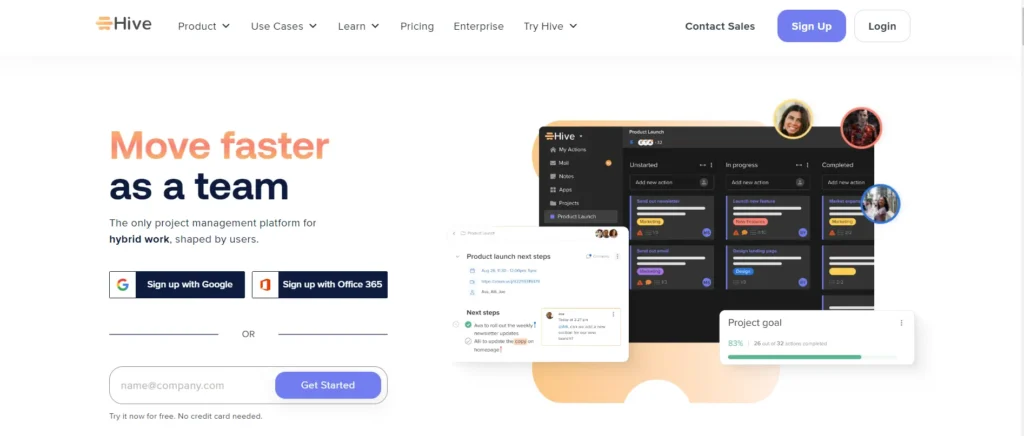
One of the newest task management software options available is Hive, which was founded in 2015. Despite being very young, it is regarded as one of the best tools due to its adaptability and customization. Hive may be used by teams of any size to collaborate and assign tasks quickly.
Simplified tasks: Hive makes it simple to give tasks to individuals, teams, and even several persons who are not from the same departments, which streamlines task management. It enables users to automate update notifications and track the amount of time they spend on each operation.
Collaborative Teamwork: With the help of Hive, you can consolidate all task updates for improved team communication. The platform is perfect for all kinds of teams, including hybrid, remote, and office-based ones.
Personalized dashboards: Hive provides different task layouts for you and your team members to better understand job progress. There are several different views, including Kanban, Gantt, table, calendar, personal, team, summary, label, and portfolio. You can establish action statuses with custom colours and levels of urgency in addition to customising layouts to show the priority of each assignment. Emojis and customised notifications are also available.
Group cooperation: With the help of Hive, you can consolidate all task updates for improved team communication. The platform is perfect for all kinds of teams, including hybrid, remote, and office-based ones.


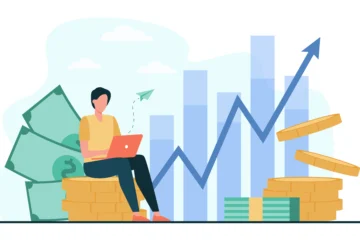


Good one