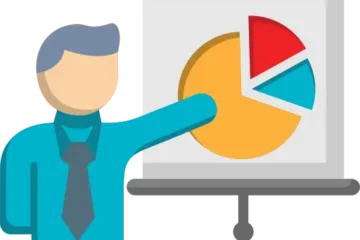Does your company’s growth not benefit from having a Google My Business page? Learn how to make the most of your GMB page’s potential to create more leads and set your business on the road to greater success by watching our webinar recording or continuing to read below.
Why is Google My Business so Important?
Ten years ago, Google My Business didn’t even exist. Since its debut in June 2014, it has rapidly advanced to take the lead in determining how businesses are ranked on Google Maps results.
Today, many individuals scroll through Google Maps like Yellow Pages, looking for a nearby business that offers services similar to yours. If you want to catch their attention, you must be listed on the map.
In other words, whether or not you appear in local searches will largely depend on your Google My Business page. You are essentially invisible to all potential buyers searching for your products if you don’t have a profile that puts you near the top of the rankings.
How can you then make your profile rival the best? Discover the actions you need to do to make your GMB profile a lead magnet by reading on.
Spy on Your Local Competitors
It seems a tad dramatic, and we’re not suggesting you get a James Bond impersonator to pretend to break in and steal any documents.
However, we do advise observing what your rivals are doing on their Google My Business profiles. The top 3 ranked businesses are undoubtedly doing something right, so it makes sense to go further to identify the components of their winning recipe.
The town or county where your business is based or plans to expand into is your target area; you must first identify it. Review the “map pack” after that.
So why are those three businesses at the top of the rankings? Observe their postings, reviews, and Q&A sections on their profiles to determine what they are doing that is different from your profile.
We suggest reading our blog post on online competitor analysis to understand more.
Optimize Your GMB Profile for Lead Generation
Name, Address, and Phone Number are referred to as NAP. Make sure to cross all of your Ts and dot all of your Is when entering your information because typos can seriously harm your results. Google prefers to see businesses maintain consistency with their NAPs.
Even if Google were to overlook these minor mistakes, potential customers would not. Would you trust a company that cannot correctly spell its own name or provides you with the necessary contact information?
Many businesses have more than one branch or office, thus it’s crucial to keep in mind to include distinct NAPs for every single location you have.
Choose the Right Business Categories
Make sure your business is listed in the appropriate category on Google so that people can learn more about the services and goods you offer now that your MAP has been properly entered.
Keep in mind that customers use specific search terms rather than browsing through results for “local companies” or other vague terms. Right away, they are aware of what they are seeking. The right keywords are essential if you want to make sure that your business appears in pertinent searches.
You can select no more than 10 keywords to assist describe your services, so it’s a good idea to carefully consider which phrases will draw in new customers.
Use Target Keywords in Your Description
Consider what pertinent or related target keywords you should include when describing your company and what it performs. If your business provides IT help, you should strive to include words and phrases in your description that you believe customers could also be looking for.
Keep in mind that you are also giving a pitch, so even though you are cramming in some excellent keywords, don’t forget to keep your overall point consistent and understandable. Customers still need to be told why they should choose your business over that of your rivals and how you differ from them.
Post Regularly
Many businesses tragically fail (or thankfully, if they are your competition! ), and many of them leave behind abandoned profiles and websites. Customers are aware of this and may assume a company has shut down if its GMB profile has gone dormant for even a short period of time, such as a few days or weeks.
It’s crucial that you post updates on some of the comings and goings at your office, announcements, images, promotions, and other content to let potential customers (and Google) know that you’re still in operation.
Turn on Messaging for your GMB Profile
Your profile serves more than only to draw attention to your company or place it higher in search engine results. It serves as a forum for audience engagement. Visitors can contact you directly by turning on the “Chat” function in the message settings.
As previously said, you should always make an effort to reply as soon as possible, ideally within 24 hours, to evaluations and inquiries.
Use Google Analytics with GMB
When it comes to crunching the numbers to evaluate the performance of your GMB profile, Google Analytics is a fantastic tool to use. You may always check how many people are using Google Maps to locate you.
You can quickly connect your GMB profile to your free Google Analytics account to have a better understanding of how effective it is at generating leads.