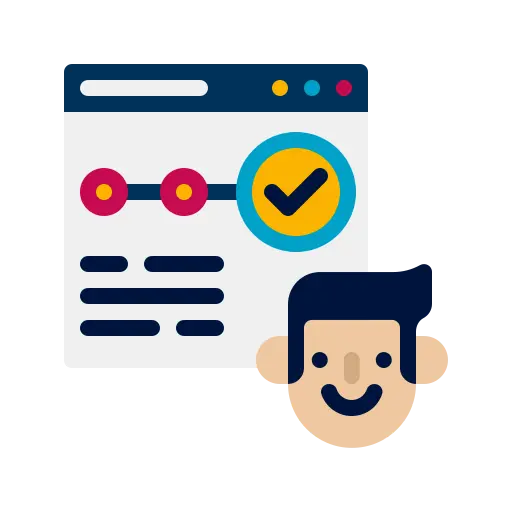When Stories first debuted on social media, they quickly gained a lot of traction as brevity. With Google Web Stories, Google is now introducing the Story format to the open web.
Tappable Stories, which give fleeting content an urgent feel, has become a popular way for consumers to consume and interact with it with the emergence of the mobile web. These Stories have developed into engaging, full-screen interactive experiences. An immersive experience can be created by filling the full smartphone screen with images, videos, and text.
Accelerated Mobile Pages (AMP) technology, developed by Google to offer websites prepared for mobile browsing, powers Tappable Stories. Now, Google Web Stories are powered by AMP, a free and open-source platform.
What are Google Web Stories?
A new web content format called Google Web Stories seeks to imitate the popularity of Stories on social media platforms. In contrast to social networking sites, where Stories are frequently tied to a specific platform and customization choices are constrained, Google Web Stories give creators more latitude and the opportunity to publish their works on their terms.
Aside from social media channels, producers can put Google Web Stories on their websites. Creators can add Call-To-Actions (CTAs) and strategically positioned Google Ads to their Stories to monetize them.
Creators can use individual Story panels to create their Story and provide the spectator a click-through experience by combining text, images, and videos.
Think about using Google to perform a search and find relevant Stories. or going to a website where Stories, blogs, and videos are available. Google search, Google pictures, and Google Discover, an app available on Android and iOS, are three places where your target audience can access Google Web Stories.
This suggests that even if we aren’t using social media, we can start seeing Stories all across the web. This offers creators chances for additional cash outside of their website. For influencer revenue, they won’t have to rely entirely on social media.
Instead, they may improve their website even more by making interesting Google Web Stories, which will increase web traffic and support their affiliate marketing efforts.
How to Create Google Web Stories?
Your brand image is the starting point, just like with any content plan. Utilize the expressive potential of Stories by deciding on the picture you want to convey to your audience and the goals you want to achieve.
Make a storyboard in a short amount of time, and decide where you want to place your calls to action (CTAs). Decide how many panels you’ll need to use to convey your story and if each one will contain images or video.

Google Web Stories Creation Tools
There are several tools and plugins available for creating Google Web Stories. These interfaces, which use drag and drop, make it simple to construct your layouts. Some additionally provide pre-made themes that you might use.
Make Stories
MakeStories is a simple web story editor with more than 100 different template options. Numerous drag-and-drop features, such as options for animations and typography, are available in their editing program. They also offer a huge selection of free icons, videos, photos, and forms. They even make sure your web stories have the necessary metadata for SEO and provide an analytics tool to help you gauge the success of your stories.
In addition, the software features a WordPress plugin. If your website isn’t powered by WordPress, you can publish the Story straight to your website by exporting it as a zip file. Additionally, you have the choice to directly host your Stories on the MakeStories shared hosting platform and post them to your website via an embed option.
NewsRoom AI
An effective web story editing tool called Newsroom AI has been available since 2018. They state that more than 1 million online Stories from customers including Forbes, The Guardian, and Lonely Planet have been published on their platform.
There is a free and premium version, however, the free version is rather functional already. A drop-and-drag interface with a tonne of free templates, shapes, icons, and even Getty Images is available to you. By purchasing the paid edition, you may manage Google Ads and host the Stories on your own website.
Getting started with the app is simple. Just register, login, and start writing your first Story. The platform is user-friendly, and you may customize every part of the content to your preferences.
Other Available Tools
For creators looking to harness the full potential of Google Web Stories, the tools highlighted above are only the best and most widely used ones. The following is a list of additional tools.
Additionally, these tools include a simple drag-and-drop user interface and free design elements. You may publish your Stories immediately to your social media handles.
You can always code your own Stories if none of these solutions work for you. Being open source, AMP Technology publishes a step-by-step manual on how to create your own Stories utilizing unique codes and resources. Tech-savvy creators who want more control over their web Stories without having to rely on paid platforms will love this.