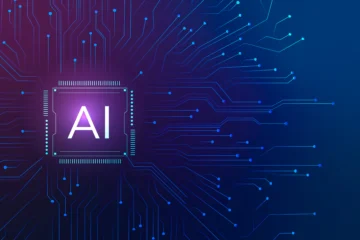As Google AI Chatbot Bard continues to evolve, we’re witnessing an array of innovative and transformative applications for this remarkable tool. It’s important to remember that Bard is a language model, honed through exposure to vast amounts of text and code.
Think of Bard as your creative content wizard. It can generate text, translate languages, and even answer your questions with valuable information. However, like any tool, it’s not without its quirks. Occasionally, Bard might generate text that’s inaccurate, misleading, or even harmful.
To address this, Google AI Chatbot Bard introduced the double-check feature for Bard on September 19, 2023. This feature is a game-changer, especially when accuracy is paramount. It helps ensure that Bard’s responses are not just creative but also dependable.
You can spot the double-check represented by a small “G” logo – right beneath Bard’s response.
Here’s how to use Google AI Chatbot
- Ask Bard a question or provide a prompt.
- Look for the small “G” logo below Bard’s response and click on it.
- Bard will initiate a web search to cross-reference its response with online information.
- Bard will then highlight sentences in its response. If a sentence is highlighted in green, it aligns with online sources; if it’s peach-colored, it contradicts the search results.
- Click on any highlighted sentence to delve into the results.
This feature isn’t just about fact-checking; it’s also a fantastic way to deepen your understanding of a topic. Clicking on a highlighted sentence reveals the sources Bard consulted to generate its response, empowering you to bolster your critical thinking and explore the subject further
Tips for using Google Double-Check
- Employ it when accuracy matters, such as research or fact-checking.
- Keep in mind that while the feature is helpful, it might not catch every error in Bard’s responses.
- Pay close attention to the peach-colored highlights, and consider seeking confirmation from other sources.
- Always use your own judgment and critical thinking alongside this tool.
Must Read: Is Google Bard Better Than ChatGPT?
Advantages of Double-Check
- Ensuring Information Accuracy: With the double-check button, you can verify that Bard’s responses are dependable. This is particularly valuable in situations where accuracy is non-negotiable, like a student crafting a climate change research paper.
- Spotting Potential Biases: The double-check button also aids in identifying biases in Bard’s responses. When you see peach-colored highlights, it’s a flag for potential bias. For instance, a journalist covering a national topic can use this feature to scrutinize Bard’s responses for any underlying biases.
- Enhancing Knowledge: This feature is a goldmine for learning more about a specific subject. Clicking on highlighted sentences reveals the sources Bard consulted, enabling you to explore and gather more information. For instance, if you’re researching a new product online, you can use this button to delve into the manufacturer’s claims.
The double-check button is a valuable tool that should be wielded responsibly. It empowers individuals to verify information accuracy, spot biases, and delve deeper into topics of interest. Google AI is dedicated to making Bard a trustworthy companion, and the double-check feature is a significant stride in that direction. As Bard continues to grow and evolve, it holds the potential to reshape the world in numerous meaningful ways.