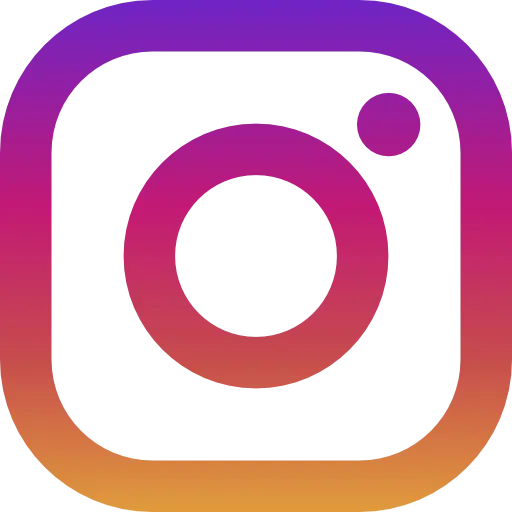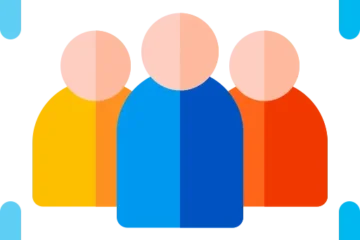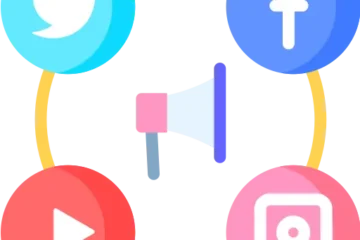Instagram Content Creation Tools
Maintaining your status as an Instagram influencer might be challenging. Your fans anticipate high-caliber updates with alluring, attention-grabbing images. You must choose the topic for each article, capture or find acceptable pictures or videos, and then write pertinent text to go with them. Choose the most effective hashtags to draw new users to your posts. You’ll be on the lookout for new followers all the time, and you’ll want to know what they enjoy and don’t like. You carefully examine post-analytics to determine what succeeded and failed. High-quality Instagram influencer tools can greatly simplify your life when you have all these responsibilities to complete.
You can use a variety of tools—some commercial, some free—to assist with managing your Instagram account. We’ve selected fifteen to help you work more quickly and control your Instagramming flow. Additionally, they can assist in presenting proof of your work’s effectiveness to any sponsors contemplating funding you.
The Top 10 Instagram Influencer Tools:
1. Canva
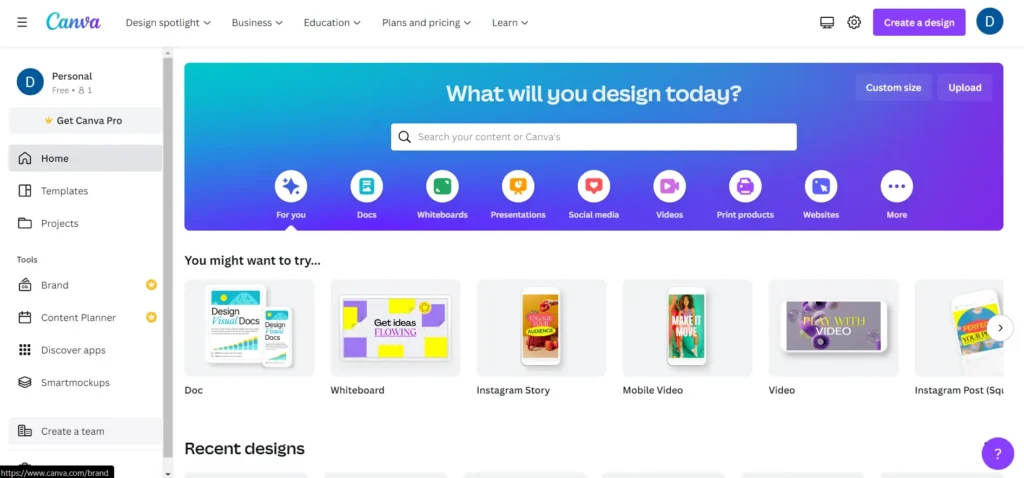
Canva is a great visual design application that makes creating simple for even those who are “graphically challenged.” For your Instagram posts, you may rapidly create attractive visuals.
It has drag-and-drop functionality, numerous pre-configured layouts, typefaces, and a tonne of sample images and graphics. For just $1, you may access a lot more graphics that are protected by copyright.
Canva makes it simple to crop, improve, straighten, and edit your images. It makes it simple to add text to photos, and you can even add thinking or voice bubbles.
There are thousands of templates included for a variety of tasks, including templates for creating social media posts at the ideal sizes.
2.Gleam.io
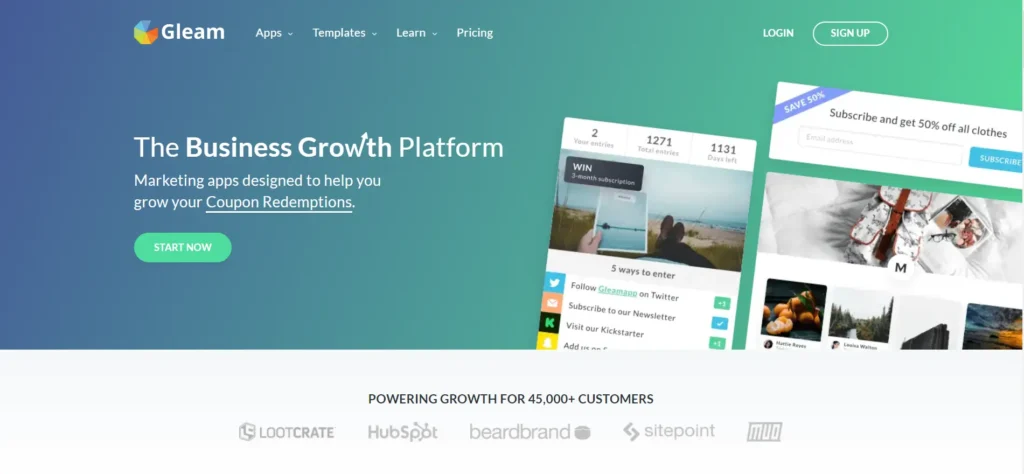
Running an Instagram contest or giveaway is one strategy to get more followers. Run a competition inside of a website with Gleam Competitions. You may set up and manage giveaways, competitions, and sweepstakes from this point. All of these are intended to increase user engagement.
Gleam reduces the steps necessary for users to enter your contests by verifying the entries. Additionally, you can offer personalized viral referral links to entice visitors to spread the word about your contest.
You are not constrained to using your Instagram account. Gleam may be used to create landing pages for your website or blog, as well as for Facebook, Twitter, Pinterest, and Instagram. As usual, you are unable to directly include a link in an Instagram post. However, you can work around this restriction by including a call to action in your Instagram bio and encouraging readers to visit the non-clickable link you have included in your posts.
3. onlypult.com
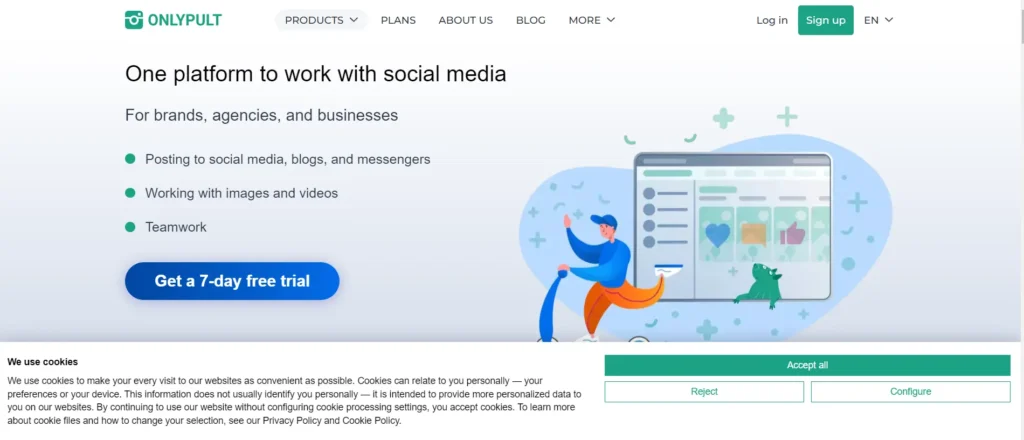
If you use Instagram frequently, you’ll need a program to make it easier to schedule your posts. You can automatically schedule your Instagram photographs and videos with Onlypult, ready for posting at the best times.
If you schedule a number of Instagram (and other social media) posts at once, say at a predetermined time once a week, you can significantly increase your productivity. By doing this, you may create your social media posts without worrying about being online during the best posting times. Set it and forget it.
You can schedule postings on Onlypult without needing to check them at delivery time (which can be a problem with some of the opposition apps).
Through Onlypult, you may immediately post photographs and videos to Instagram, schedule them for later, or do so in real-time.
The fact that Onlypult stores your hashtags in a section called “My Tags” makes it simple to repurpose them in upcoming posts. There are numerous categorized hashtags that are already available for use.
Starting at $25 a month for the Start plan, which allows you to upload a maximum of five Instagram profiles, Onlypult provides a variety of plans.
Grum is a great, less expensive substitute for Onlypult. Sadly, it doesn’t seem like Grum is presently accepting new subscribers.
4. Inshot
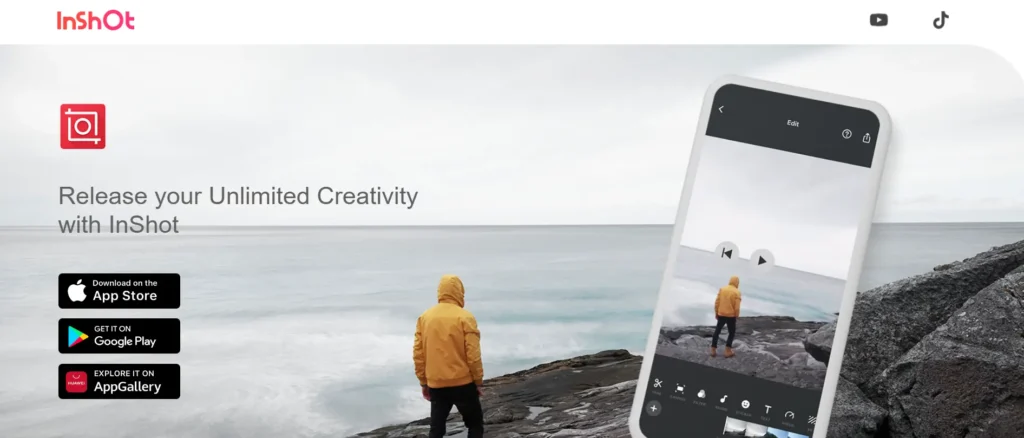
With a variety of editing and enhancing options, Inshot enables you to raise the caliber of your Instagram Stories.
You can cut your video into the brief segments that Instagram Stories requires. If you want a slowed-down or sped-up effect, you can combine movies and change the pace.
Inshot is a built-in library of entertaining sound effects that allows you to add music to your films. If a voiceover works best for your story, you can add one. Even sound and video can be synced using timeline features.
You may flip or rotate your images and movies using Inshot. Additionally, it enhances Instagram Stories’ normal features, such as adding emojis and photo/video effects.
5. Linktree
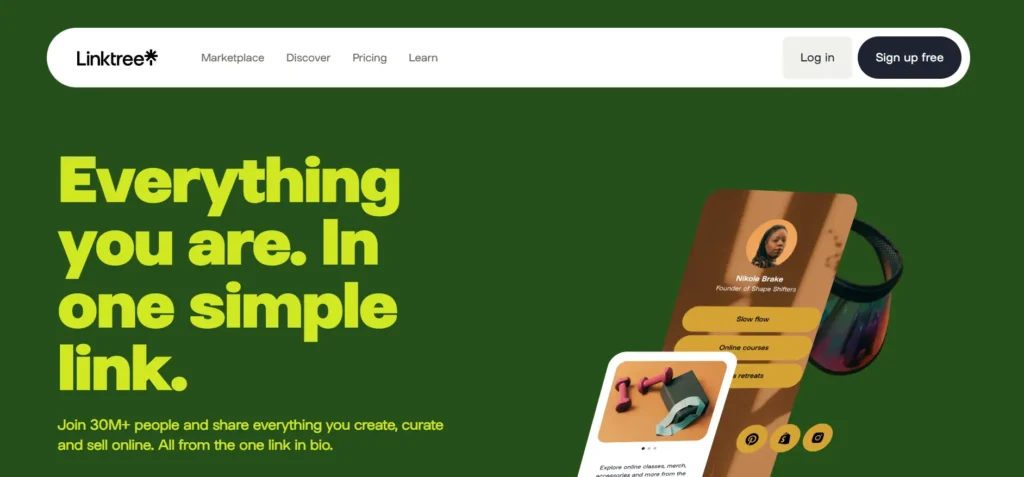
You only have one chance to link in Instagram, as it states on the Linktr.ee home page. Give it extra power. Only a few Instagram Stories allow links, and your bio is the only location on Instagram where you may do it. Your ability to market is so constrained.
Therefore, it makes sense to make the best use of your bio link. When you utilize Linktr.ee, you may send your followers to a special screen with a variety of link possibilities by using the link in your bio.
Your link screen can be tailored however you like. All you have to do is copy and paste new URLs as you require them, then drag and drop them into the desired sequence.
You can create an infinite number of links in your link tree with the free version. The overall number of clicks on each link is seen.
You may purchase the Starter version, which enhances your stats, lets you modify your link buttons, and offers many other adjustments, for $5 per month. By including your Facebook Pixel ID, you may even use Facebook and Instagram to retarget visitors to Linktr.ee.
6. SquareLovin
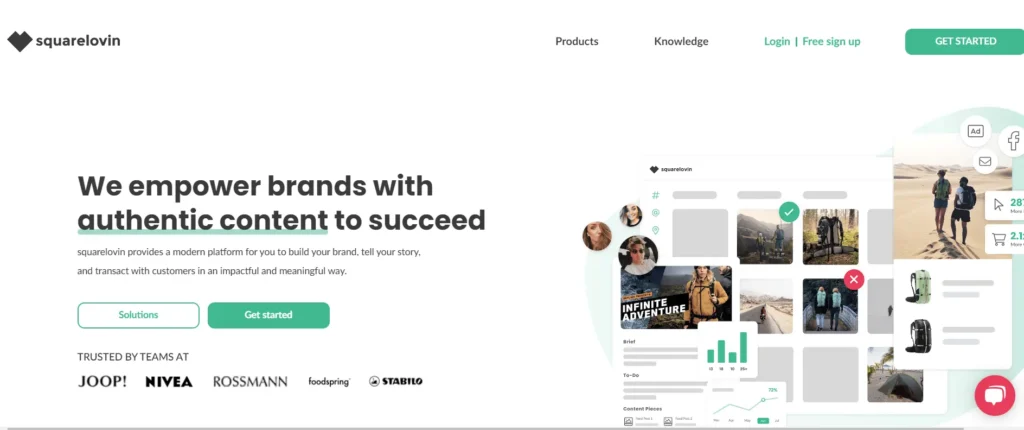
SquareLovin can provide you with thorough data to better your comprehension if you’re interested in learning how your Instagram posts are performing. It offers insightful information about how well your postings accomplish your objectives.
Actually, SquareLovin provides a lot more than simply a few visually appealing analytics graphs for your posts. Influencers and brands can both benefit from it. You can use it to publish content, link posts to products, secure media usage rights for user-generated copy, compile all user-generated content that references your brand in one location, and evaluate and track clicks and conversions.
But influencers are the ones who can most benefit from its free in-depth analytics tools. Access to stats on your most recent posts and growth, a monthly analysis, as well as a history of your posts broken down by year, month, day, and hour, are all provided by SquareLovin. You can learn more about the preferences and interests of your communities as well as what motivates their interaction.
From within the app, you can manage your Instagram account and even like and comment on other users’ posts.
Due to SquareLovin’s strong visual component, you can quickly assess the status of your accounts.